Search This Blog
Labels
- artical
- ASF
- Assembly
- ASSISTANT PRIVATE SECRETARY
- Blog
- bnf
- BPS 16
- Calture
- cm gb
- cm gb cap
- CPEC
- Cricket
- Daily Shows
- David Duke Banner for Election
- David Duke Elections
- David Duke in Black and White
- David Duke in Hot Photo
- David Duke Us Next President
- David Duke Without Dress
- England Song Writers
- Famous People Of England
- Famous People Of Pakistan
- fbise
- fm101
- fm99 online
- fm99gb
- fpsc
- Gb news
- GENERAL RECRUITMENT
- gilgit airport departures
- gilgit airport flight schedule
- gilgit airport landing
- gilgit airport pictures
- Gilgit Baltistan
- gilgit baltistan jobs
- gilgit weather bbc
- gilgit weather forecast 15 days
- gilgit weather in april
- gilgit weather in july
- gilgit weather pakistan
- Gilgit-Baltistan Secretariat
- Government Of Gilgit-Baltistan
- HD Stream
- Home & Prison Department
- hospital
- Hunza hilltop hotel
- Hunza hotel
- Hunza hotel rates
- Hunza hotel tunja
- Hunza hotels
- International News
- interview of 07 post of Assistant Director tourism (BS-17) .
- Job Syllabus
- jobs
- jobs in gb
- John Podesta and His Wife
- John Podesta on tv
- joinpakarmy
- karauram international university
- kiu
- kiu board
- law
- law in pakistan
- law system
- Lietenant (Female)
- listen fm99gb
- Live
- Live ptv news
- Live Radio
- Local news
- Male Politicians
- Naib Tehsildar
- National News
- nurse jobs
- pakarmy jobs
- Pakistan
- pakistan radio
- pakistan testing services jobs
- Pakistani Male Politicians
- Pakistani National Assembly Members
- Pakistani Politicians
- politician
- Politicians
- Popular Pakistani Male
- press club Gilgit
- Prime Minister of Pakistan
- pti news
- pts
- pts jobs
- ptv channel live
- ptv live streaming free
- ptv live transmission
- ptv national live
- ptv news live streaming
- ptv news online
- ptv online streaming
- PTV Sports
- PTVSports
- PTVSports Live
- radio pakistan
- result
- RESULT 2019 KIU
- result fpsc
- rollnoslip
- schulde radio pakistan
- Shortlisted fpsc
- Singers
- Tgt
- Trained graduated teachers
- Trained Nurse
- trending_slider
- United States Rappers
- Vacancies
- written test fpsc
- written test result
Popular Posts

28 Vacancies in AIRPORTS SECURITY FORCE ASF Pakistan
March 30, 2017

KIU ANNOUNCED HSSC-2 RESULT POSITION HOLDER 2016
September 07, 2016

GB people are dumped in jails for demanding rights. BNF LEADERS
November 10, 2015
Recent Posts
3/recent/post-list
top social
Translate
Total Pageviews
Most Popular

Jobs Announced By KIU For The Post of Research Associate
November 22, 2016

28 Vacancies in AIRPORTS SECURITY FORCE ASF Pakistan
March 30, 2017

Skardu Station
December 30, 2015
Menu Footer Widget
Designed with by Way2Themes | Distributed by Blogger Themes



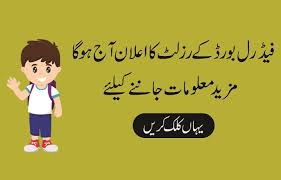
0 Comments